Does your small business need workstation computers? If you are just running standard office applications along with some presentations and emails, a standard business PC will do.
On the other hand, if your small business is running more demanding applications you need a workstation. This includes financial analysis, design, Computer Aided Design (CAD), heavy video editing and graphics to name a few.
Even if you are running standard office applications, having an entry-level workstation will improve your workflow dramatically. Take a look at these workstation computers to find out some of the options available to you.
Workstation Computers
- Top Pick: Dell Precision 7920 Tower
- Runner Up: HP Z4 G4 Workstation
- Best Value: Lenovo ThinkStation P620
Dell Precision 7920 Tower
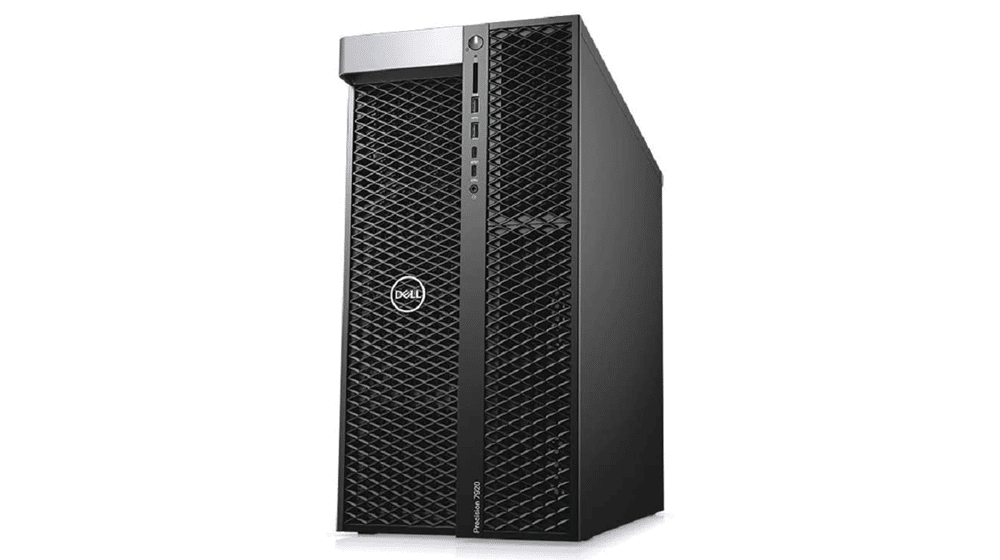
Top Pick: Dell workstation computers are known for reliability, performance, and scalability. And the Precision 7920 Tower does not disappoint on those and other qualities. The processor is the latest Intel Xeon vPro Scalable family with up to 28 cores per processor. But you can bring the total to 56 cores when customized with Dual processors.
You can see the scalability on the RAM side with up to 3TB of 2666 MHz RDIMM/LRDIMM expandable memory (requires dual processors) but you get 64GB to start with. There is a 1TB + 256B SSD of storage, NVIDIA Quadro P2000, 5GB, 4 DP (7X20T), and multiple ports and slots.
There are two USB 3.2 ports Type A, USB 3.2 Type-C port with PowerShare, USB 3.2 Type-C port, 5x USB 3.2 Type-A ports, expansion card slots, and more.
HP Z4 G4 Workstation

Runner Up: Flexibility is one of the standout features of workstation computers and HP Z4 G4 allows you to configure it to address your needs. From the 18 core Intel Xeon processor to the Core i9, you have many options in terms of processors. This also extends to the RAM (from 8GB to 512GB), storage from 256 GB of SSD to 2 TB with four internal PCIe storage.
When it comes to the graphic card you can install one or two NVIDIA and AMD cards with up to 48 GB GDDR6 w/ECC memory. Whether you are crunching massive amounts of data or creating a VR environment, you can configure this workstation to handle anything.
The ports include 4 USB 3.1 (1 charging) in the front, 2 USB 3.1 Gen 2 Type-C; 2 USB 3.1 Gen1 (1 charging) and 6 USB 3.1 Gen 1.
Lenovo ThinkStation P620

Best Value: In partnership with AMD, Lenovo has created the world’s first and only AMD Threadripper Pro workstation. This allows it to deliver a dual-CPU experience in a single-processor system. And it is performance-tuned and ISV certified for multithreaded application environments.
The Ryzen Threadripper PRO has a Hexadeca-core (16 Core) processor clocking at 3.90 GHz with 32GB of DDR4 SDRAM (max 512GB), 512GB of Solid State Drive storage, and an NVIDIA Quadro RTX 4000 card with 8GB of RAM.
Lenovo ThinkStation P620 30E0004TUS Workstation – 1 x Ryzen Threadripper PRO 3955WX
ASUS ProArt PA90 Mini PC Workstation

This ASUS workstation has a small form factor, but it doesn’t compromise on the specs. A Core i9-9900k processor drives the device along with 512GB SSD, 1TB HDD, 32GB RAM and an NVIDIA Quadro RTX4000 graphics card.
It is also Independent software vendor (ISV) certification for use with modeling, rendering, and engineering software from Adobe, AutoCAD, 3DS Max, Maya and others.
The connectivity includes dual Thunderbolt 3 ports, Bluetooth 5. 0, and USB 3. 1 Gen2 Type-A ports.
CORSAIR ONE PRO i200 Compact Workstation

This is a compact and powerful workstation with some outstanding specs and award-winning components. It starts with the 10th generation Intel Core i9-10940X processor, NVIDIA GeForce RTX 2080 Ti graphics card, 2TB of M.2 NVMe solid state storage, and 64 GB of CORSAIR’s Quad-Channel Vengeance DDR4 memory.
You also get a number of ports in the front and back of the device. FRONT: 2x USB 3.1 Gen 1, Combo Headphone/Mic, HDMI 2.0a; REAR: 2x USB 3.1 Gen 2 (Type-A and Type-C), 4x USB 3.1 Gen 1, 7.1 Audio, 2x Ethernet, 3x DisplayPort.
The company provides a two-year warranty with 24/7 support by phone or online.
Lenovo ThinkStation P320 Tiny Workstation
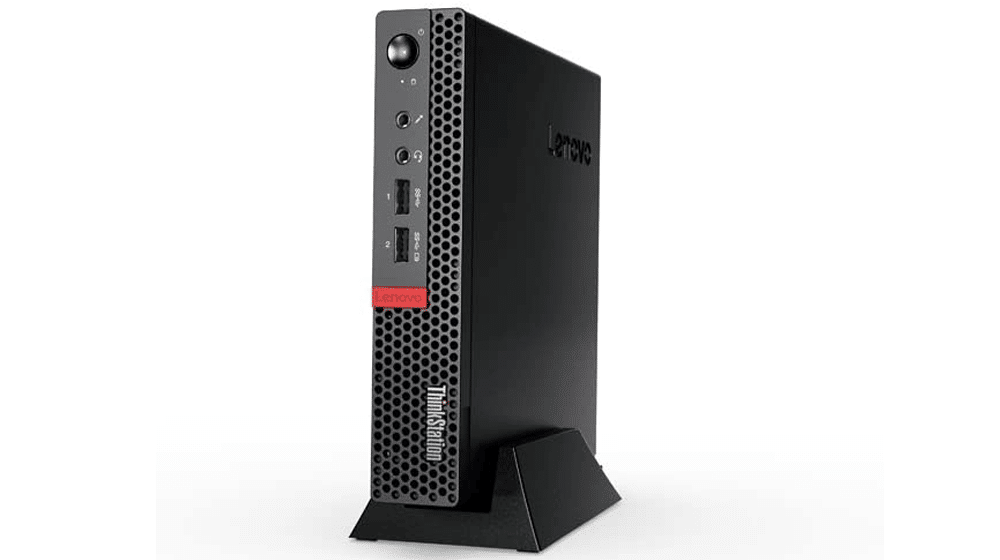
Another entry for Lenovo is its P320 Tiny Workstation, which the company says is 96% small than a traditional workstation. And at 1.36 x 7.05 x 7.2 inches and weighing just 2.87 pounds, the tiny moniker fits it perfectly.
Powered by a 2.9 GHz Intel Core i7-7700T Quad-Core processor it can increase the clock speed up to 3.8 GHz using Intel’s Turbo Boost 2.0 technology. The 16GB of 2400 MHz DDR4 RAM can run multiple applications at the same time including ISV-certified apps.
The system supports two 260-pin SO-DIMM slots which you can be upgraded to 16GB per slot for a total of 32GB of RAM. And there is a 512GB Opal NVMe PCIe M.2 SSD storage along with an NVIDIA Quadro P600 2GB Dedicated Graphics.
You also get ports with 2x USB 3.0, 4x mini DisplayPorts, 2x DisplayPorts, and 3x USB 3.0.
MSI WS66 10TKT-081 Mobile Workstation
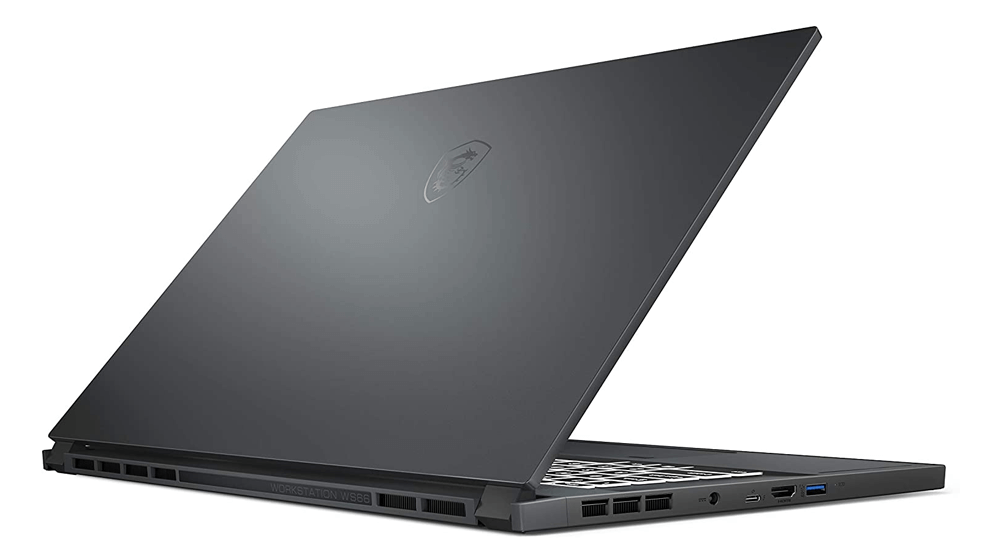
Although workstations are generally desktops, you can now get a powerful laptop with some impressive capabilities. The MSI WS66 10TKT-081 Mobile Workstation is one such device.
The screen has a 15.6″ FHD (1920Px1080P), Finger Touch panel with a 60Hz refresh rate, and 72%NTSC. And this is powered by an Intel Core i9-10980HK 2.4 – 5.3GHz processor, which you can upgrade to the Intel Xeon process if you need more power.
You also get 64GB (32G*2) DDR4 2666MHz RAM, NVIDIA Quadro RTX 3000 6GB GDDR6 graphics, and a 1TB NVMe PCIe M.2 SSD storage.
The ports include a USB 3.2 Type-C, USB 3.2 Type-A, Thunderbolt 3, and HDMI.
MSI WS66 10TKT-081 Mobile Workstation i9-10980HK/RTX3000/64GB/1T/WIN10PRO
Workstation Features
Some of the key requirements of a workstation computer are performance, reliability, dependability, security, and manageability. And in order to have these features, the computer you get must have quality components.
- Processing Power: You can configure a workstation with more processors than a standard PC. And when you use compute-intensive applications, this capability is important. As your need for more power increases, you can upgrade accordingly.
- Memory: Having at least twice the memory of a standard PC, an entry-level workstation computer will give you increased capability. The support of Error-Correcting Code Memory (ECC Memory) also makes them more reliable and less prone to errors.
- Large Hard Drives: It is now much easier to generate massive amounts of data than ever before. If you capture video in 2K, 4K, and even 8K now, the gigabytes will quickly add up. Workstation computers support terabytes of storage with Solid State Drives (SSD) and Serial ATA (SATA) 3.0 technology so you can get a fast data transfer rate of up to 6.0 Gbps.
- Professional Grade Graphics: With the right workstation computer, it can support single or multiple professional-grade graphics cards. This will dramatically accelerate your workflow in CAD, 2D and 3D graphics, images, and even video.
Beyond these primary features independent software vendor (ISV) certifications, scalability, ports, support and guaranteed replacement, and warranty are also important.
The Right System for You
Workstation computers can be configured to address the specific needs of your business. While it might be tempting to get the most powerful system, it can be waste of your hard-earned money if you don’t end up using most of the capabilities.
If you don’t have the expertise to figure out what you need find a friend, family member, colleague or hire a consultant to make the best-informed decision before the purchase.
The good news is there are many resources available online. Start by gathering information about what your business does and go from there.
YOU MIGHT ALSO LIKE:
Images: Amazon
This article, “Best Workstation Computers for a Small Business” was first published on Small Business Trends